- Welcome
- Personal Information
- Service Address
- Secondary Contact
- Security Information
- Package Options
- Payment
- Summary
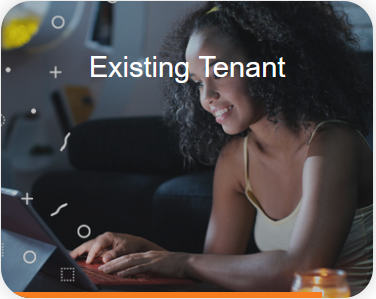

Existing tenant
If you have had service at any point in time with NexGen, a new account is not required. We must re-activate your previous account. Please contact NexGen at the contact information below to re-activate your account today!
Phone#: 800-662-7600
Email: customerservice@nexgencom.com
If you are using Safari, you may have compatibility issues with this website. We recommend using another browser such as Chrome, Firefox for a better experience.
Welcome to the NexGen Connected Communities
New Customer Activation Portal!
We'd like to collect some information to create your account and activate your equipment. Please enter the name and contact information of the primary account holder.
First name is required
Last name is required
Please try another email address.
Phone number is invalid.
Please try another email address.
The emails do not match. Please make sure that both are the same.
Congratulations on your new place!
Please enter the street address where you would like to activate services.
Phone number is invalid.
Pin must be 4 digits long
Internet Service:
A service option must be selected.
Additional Services:
Unfortunately, television service cannot be activated remotely at this time; however, a customer service representative will reach out to you soon to activate this service.
Unfortunately, phone service cannot be activated remotely at this time; however, a customer service representative will reach out to you soon to activate this service.
This option will allow you to sign up for DirecTV Stream which is an online streaming service that does not require a NexGen install. After your signup process is completed you will be e-mailed and presented a sign-up link that will take you to the DTV Website to sign up.
What is your preferred install option:
An installation option must be selected.
What is your preferred date for install:
Preferred date install option must be selected.
Select your self-install date:
Select your install date:
You will be charged a one-time fee of for service activation and/or installation.
You will not be charged until finalizing on the next screen.
Card type:
Card number:
Payment card received, please click next.
Or, you may change the card before continuing:
Please review your information and click finish to finalize
Personal information
Secondary contact
*Authorized to make changes*
Service Address
Security information
Security Pin:
Order information
Order Date:
Payment information
One-time fee:
Card Type:
Card Number:
